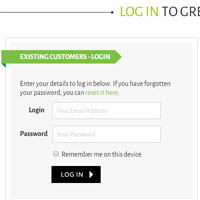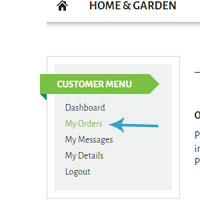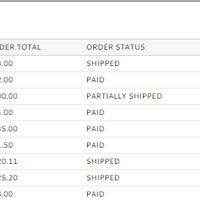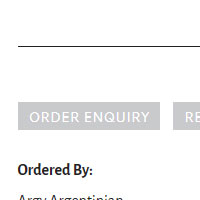Where’s my order?
A step by step guide to finding out what has happened to your order.
Step 1: sign inYou’ll need your email address and password to sign in. If you’ve lost your password, click the link and we’ll send you a replacement link to your email address straight away.
|
|
Step 2: click on ‘My Orders’Click on ‘My Orders’ on the left-hand menu to view all your orders. The most recent orders will be at the top.
|
|
Step 3: check order statusFind the order you are interested in and look on the right-hand side in the order status column. This will show whether your order has been shipped or partially shipped. Where parcel tracking information is available it can be found within the order detail next to the product images.
|
|
Step 4: order enquiryIf you are still concerned and wish to enquire about an order, please contact us by clicking the Order Enquiry button at the top of the order detail page for the relevant order. We aim to respond to all enquiries within 24 hours but usually much sooner. |
|
If you still have concerns or questions we are more than happy to help; Contact Us.